| Purchase Orders with Predictive Order Guidance, Localization, Label Printing, Import and Export, Analytics, Inventory Count (Stock Take) with Smart Audit, Inter-Store Transfers, Item Lookup, and Item Edit functions are all included in Modern Suite! Modern Suite is beyond mobile and works on any device, any OS, anytime! |  |
 | Import and Export Functionality ◉ Export and Import – POs, Transfers, Items, Customers, and Vouchers ◉ Item Import Fields Support – Many of the item record fields are now supported for import and export, including On Hand quantities |
| Analytics ◉ Intelligent Item Details – KPIs allow for quick access to individual item performance data ◉ Native Reporting – Transaction history and reporting are easily viewed in the native RMH and RMH Central reports ◉ Batch Creation and Management – Create, view status, and list open batches, sort and filter by status, view, and filter item lists, and summarize data ◉ Succinct Audit Trail – Follows users from login to batch creation, modular task actions, all the way through log out |  |
 | Rapid Sync & Zamboni Sync ◉ Rapid Bidirectional Sync – Real-time two-way synchronization to RMH, ensuring data at RMH Central matches the stores, and vice-versa ◉ Zamboni Data Cleanup – Item, PO, and Transfer cleanup and Backdate/Resync based on a designated date akin to the RMS “Backdate 401” process |
| Item Management ◉ Item Lookup/Price Checker – Scan item barcodes to perform price check/item lookup ◉ Item Edit – Easily edit an extensive set of Item Properties on the fly, including Supplier Reorder Number ◉ Lot Code Support – Including Quantities, Weight, and Date/Expiration from item editing and receiving through label printing and sync to RMH Central, data attributes for Lots are consistent ◉ Scoping – Scope POs, Inventory Counts, and Transfers based on Supplier, Department, Category, and Search term ◉ RMH & RMH Central Compatible – Seamlessly create POs, Transfers, and more for your multi-store environment with accurate results across users and stores ◉ Job Queue – Threaded job queue processes data submitted as you navigate between modules for performing large counts, printing a high volume of labels, and accomplishing enterprise-level inventory movement tasks ◉ Quick-fill Serial Number – Rapid workflow with quick entry and management of serialized items | 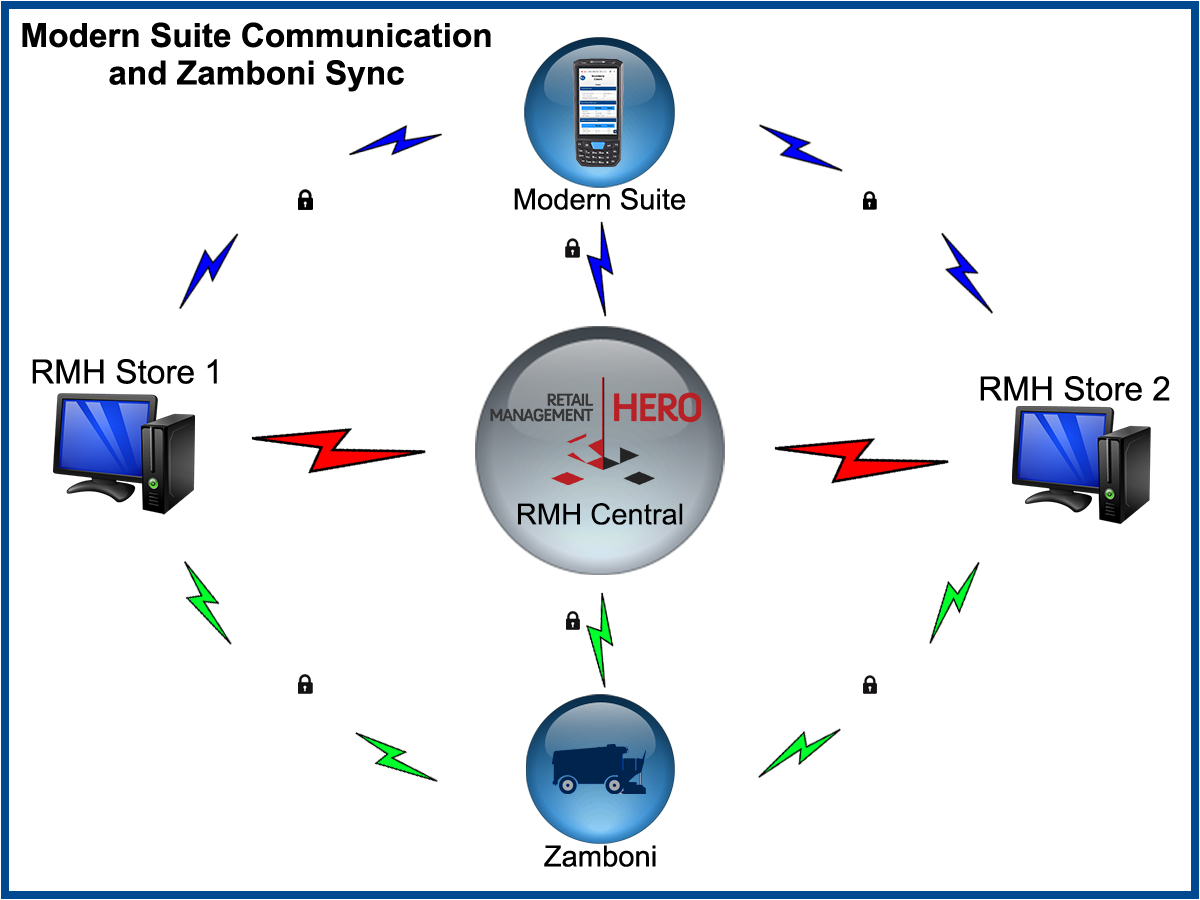  |
 | Label Printing ◉ Rapid Printing – High-speed and IP-based, with a variety of templates included and support of ZPL IP-based printers ◉ Recently Modified Filtering – Support for printing labels for items that have been recently modified ◉ Extensive Fields Support – An extensive list of fields is now available to use in the label printing configuration, including Bin Location, Master Pack Quantity, and more |
| Purchase Order Management ◉ Predictive Order Guidance with Suggested Buy Levels – Ordering guidance for POs based on historical data and current sales trajectories ◉ Make Purchasing and Other Inventory Management Decisions from Anywhere – Home, Office, or the Beach ◉ Easily Perform Receiving Functions – Higher Accuracy with Increased Speed |  |
 | Inter-store Transfers ◉ Transfer Between Stores – Tracks the transfer of items between stores in RMH Central/Warehouse environment |
| Inventory Count: ◉ Smart Audit – Performs a reality check on inventory count entries in real-time as entered based on historical data, validating as the count is performed, and a visual indicator is shown if data entered is suspect ◉ Simultaneous Use – Multiple Devices and Users Per Count ◉ Display Counted – Count list displays only items counted ◉ Rapid Scan – “Click Scan” of any barcode type – Standard and QR ◉ Easy Manual Entry ◉ Delta Count – This allows you to count inventory while the store is open and reconciles all sales and inventory movement deltas that occurred when the count was in progress | 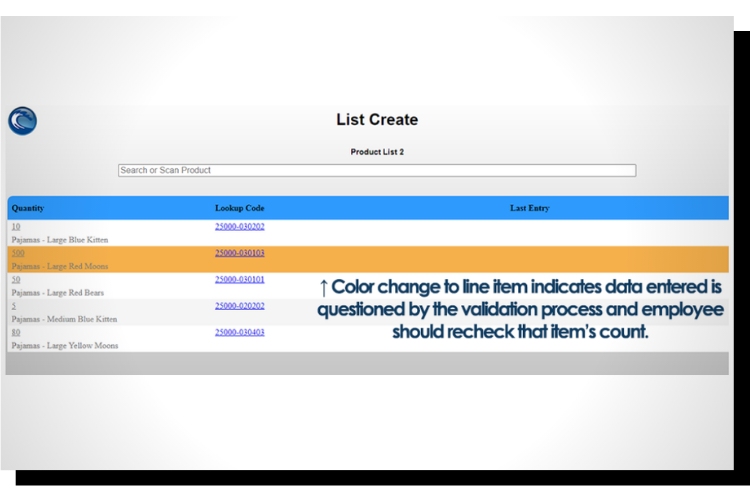 |
 | Hardware: ◉ Device Agnostic – Any Device, Any OS, Anytime, Anywhere ◉ Accessible via Browser on Internal Store Network ◉ Runs fast over WiFi or Cellular Network ◉ Supported on Android, iOS, Windows, and Other Devices ◉ Simple to Use Interface ◉ Easy User Management – Users are managed by controlling permissions by security level within RMH. Cashiers can be confined to counts and manager user privileges can control blind counts, creation of batches, committing batches, and more |
| Localization: ◉ Set language in the software based on country of use ◉ English and Español are currently available ◉ Additional languages can be added |  |
Contact our sales team and put Modern Suite to work today!
